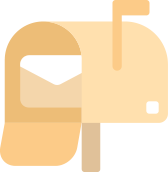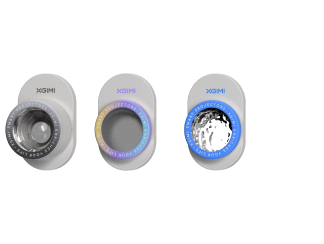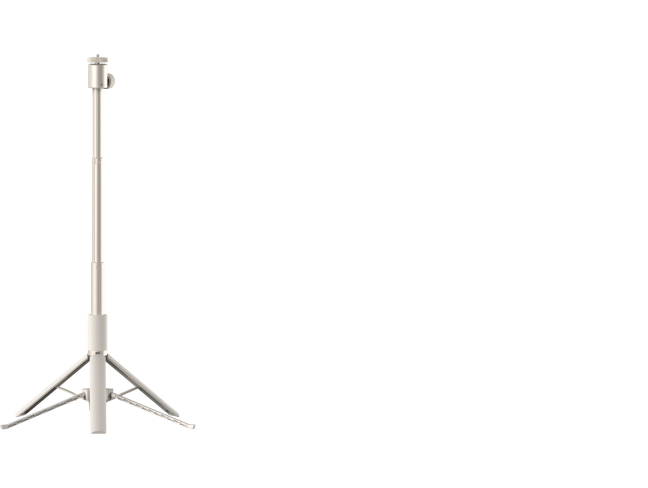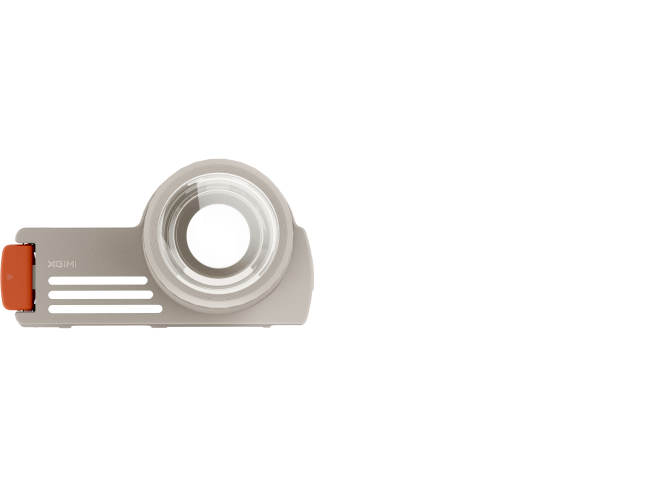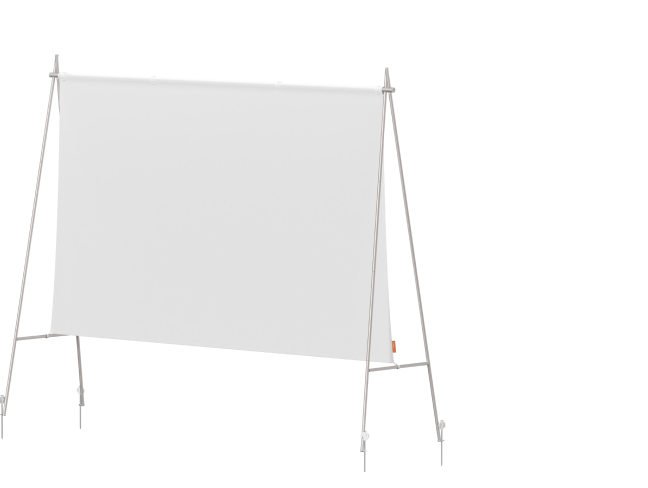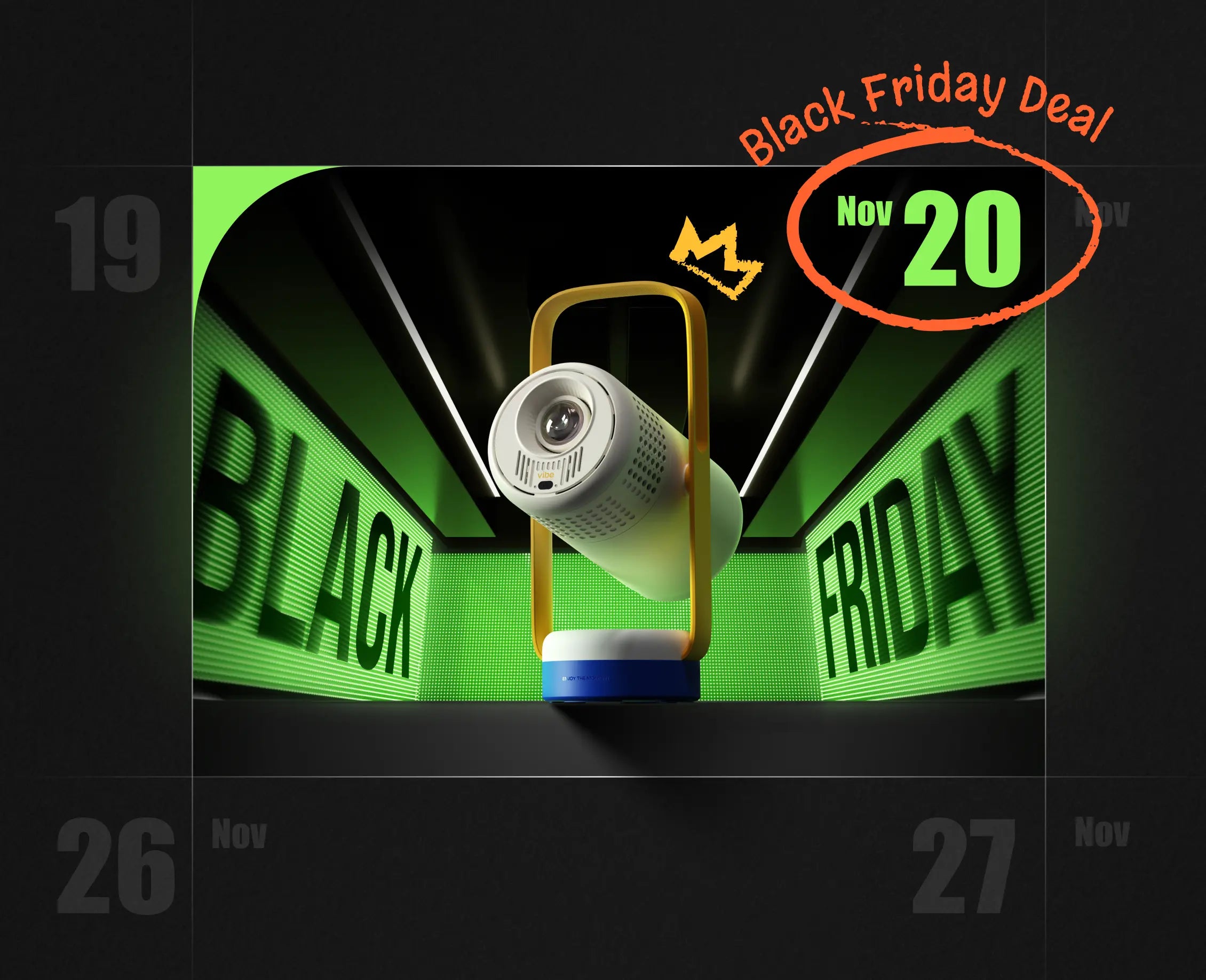All Things about Home Projector Setup
By XGIMI Tech - 2023-05
Learning about home projector setup is crucial if you want to create a high-quality home entertainment experience. A well-set-up projector system can provide superior image and sound quality compared to a standard TV, resulting in a more immersive viewing experience. Additionally, setting up a home projector system can be complicated and requires an understanding of the equipment involved, such as projectors, screens, and sound systems.
By learning about home projector setup, you can ensure that you use the equipment correctly, optimize image quality and sound, and avoid making costly mistakes. This knowledge can also provide greater flexibility, allowing you to project images onto walls or different-sized screens, resulting in a versatile home entertainment system. Ultimately, learning about home projector setup can enhance your home entertainment experience and provide cost savings in the long run.
Part 1. 9 Tips for Home Projector Setup
Let's learn about practical tips for home projector setup together.
1. Finding the right Location:
Distance from the screen: The projector should be placed at a distance that allows for the image to be properly focused and sized to fit the screen.
Ceiling or table mount: Projectors can be mounted on a ceiling or placed on a table. Ceiling mounts can save space and provide a more permanent setup, but table mounts are more flexible and can be easily moved.
Dark light: In general, the ideal location for the XGIMI home projector is a dedicated room with controlled lighting and a white or light-colored wall or screen. If this is not possible, choose a location that is as dark as possible and that provides enough space to properly position the projector and screen.

2. Setting up the screen:
Determine the projector's optimal placement: Before setting up the screen, you should determine the optimal placement for the XGIMI projector. The projector should be placed in a location that is easily accessible, and where it can project onto the screen without obstruction.
Choose a screen: There are many different types of projector screens available, including fixed-frame, pull-down, and motorized screens. Choose a screen that fits your budget and your room's dimensions. XGIMI projector can project clear and high-definition images on walls as well.
Mount the screen: If you're using a fixed-frame or motorized screen, you'll need to mount it securely to the wall or ceiling.
3. Get the right height:
Adjust the screen's height: The bottom of the screen should be at eye level when you're seated. Adjust the screen's height if necessary to ensure that everyone in the room can see the entire image.
4. Plug everything in and turn it on:
Connect the projector to the screen: Once the screen is in place, connect the projector to it using the appropriate cable. XGIMI projectors also offer a range of connectivity options, including HDMI, USB, and Bluetooth, making it easy to connect to a variety of devices such as laptops, gaming consoles, and smartphones.
5. Project an aligned image
Adjust the projectors to ensure that the image is clear and square. XGIMI projector comes with Automatic Keystone correction which ensures the adjustment of the image to compensate for the projector not being perpendicular to the screen.
6. Batten down the hatches
Use a problem-solving manual for any troubleshooting.
7. Select the right picture mode
XGIMI projectors also have a range of resolutions, including 720p, 1080p, and 4K, depending on the model. The 200-inch projection size of the XGIMI HORIZON Pro satisfies a variety of projection needs.
8. Consider better sound
Choose the different sound effects in different scenarios like movies, music, and sports, to enjoy an optimal sound experience.
9. Turn off the lights and enjoy
One of the main features of XGIMI projectors is their brightness, which can range from 700 to 2,200 ANSI lumens. This high level of brightness allows for clear and vivid images even in bright rooms or outdoor settings.
10. Project on a wall
If you want to project videos or images on a wall clearly and vividly. The most effective method is to choose a high-quality projector with smart technology. For example, XGIMI Horizon Pro comes with auto keystone correction, auto-focus, intelligent obstacle avoidance to help you free from complex setup and ensure better immersive viewing experience.
Part 2. Pros and Cons of a home projector:
We will explore the pros and cons of home projectors to help you make an informed decision on whether a home projector is the right choice for your home entertainment needs.
Pros of a home projector:
Large screen size: One of the biggest benefits of a home projector is the ability to display a larger image size compared to traditional TVs. With a projector, you can create an immersive viewing experience with a screen size ranging from 50 inches to over 100 inches.
More flexible placement: Home projectors are more flexible in terms of placement compared to traditional TVs. They can be placed on a table or mounted on the ceiling, and you can adjust the distance to the screen to create the desired image size.
Better value for money: When compared to a large-screen TV, home projectors offer better value for money. They can deliver a larger screen size at a lower cost.
Portability: Home projectors are portable and easy to move from room to room or even take to a friend's house. You can enjoy the same big-screen experience in different locations.
Movie theater experience: With a home projector, you can enjoy a movie theater-like experience in the comfort of your own home. This is particularly appealing for families who enjoy watching movies together or hosting movie nights.
Gaming: Home projectors can be used for gaming, providing a more immersive and exciting gaming experience.
Space-saving: Compared to a large-screen TV, a home projector takes up less space when not in use, as it can be stored away when not in use. This makes it a great option for smaller apartments or rooms.
Cons of a home projector:
Limited brightness: Home projectors are typically less bright than commercial projectors, which can limit their performance in well-lit environments. They may also produce a dimmer image compared to a high-end TV.
Image quality can be affected by ambient light: Since home projectors rely on projecting light onto a surface, the image quality can be affected by ambient light. This means that they may not be suitable for use in brightly-lit rooms or outdoor settings.
Installation and set-up can be challenging: Home projectors require more installation and set-up time compared to traditional TVs. You'll need to mount the projector, adjust the focus and alignment, and set up the screen, which can be challenging for some users.
Noise: Some projectors can be quite noisy, which can be distracting and interfere with the viewing experience.
Limited lifespan of the lamp: The lamp used in a home projector will eventually need to be replaced, which can be an additional expense. The lifespan of the lamp will depend on the frequency of use and other factors.
Size and portability: Home projectors tend to be larger and less portable than other devices such as TVs, laptops, and tablets. This can make it more difficult to move them around or store them when not in use.
Part 3. Try XGIMI Home Projector with Easy Operation
XGIMI projectors offer a big-screen cinematic experience at home. Many models come with built-in Android TV or other streaming services, allowing users to easily access their favorite movies and TV shows. They also have built-in speakers and can be easily connected to external speakers for a more immersive sound experience.
In addition to their high-quality image and sound, overall, the XGIMI projector is a great option for anyone looking to create a cinematic experience at home.
XGIMI projectors employ smart technology. This can accommodate the needs of the different application scenarios that projection may run into at home. Flexible large-screen display, straightforward setup.
1. Ambient light
Projectors usually work best in a dark room, so it's important to choose a location that is not affected by ambient light, but the XGIMI projector has high lumens output to compensate for the ambiance.
2. Keystone
It offers an "automatic keystone correction" feature which means to counteract the trapezium, the projector will digitally modify the image in the opposite direction. As a result, the projector can enlarge the left side of the image to make it appear rectangular again if the right side is, for example, smaller than the left.
3. Intelligent Eye Protection
If someone unintentionally looks into a projector's light source, it recognizes users and promptly dims the brightness to safeguard their eyes.
4. Google assistance:
XGIMI projector is equipped with google assistance technology which enables the users to control its operation remotely via smartphone and, additionally, to project the desired content to play on-screen at any time.
Part 4. FAQs about Home Projector Setup
Q1. What is needed for a projector setup?
To set up a projector, you will need the following:
Screen: You need a screen to project the image onto. You can buy a projector screen or use a white wall or white sheet.
Cables: You need cables to connect the projector to your video source i.e. laptop, DVD player, or gaming. You can use HDMI, USB, and Bluetooth.
XGIMI projectors come with built-in speakers and do not need external aid.
Power Source: XGIMI is equipped with a battery for power.
Q2. How do I set up a projector at home?
Decide where you want to set up your projector. Choose a location that is away from direct sunlight and has a dark background. Get the right screen and use a plain white wall or purchase a projection screen. Position the projector on a stable surface or mount it to the ceiling. Connect the source device to the projector using an HDMI cable, USB, or Bluetooth. Enjoy the show!
Q3. What is the most important feature of a projector?
The most important feature of a projector is its image quality, which is determined by several factors such as resolution, brightness, contrast ratio, color accuracy, and image size. XGIMI offers HD images, high resolution, and lifelike colors. While other features such as connectivity options, lamp life, and lens options are also important, image quality is generally considered the most crucial factor to consider when choosing a projector.
Part 5. Conclusion
learning about projector setup can enhance your home entertainment experience, save you money, improve your understanding of technology, and provide you with a versatile and customizable option for various applications.
Related Products
Enjoy £10 off Your Next Purchase
Be the first to know about any news and sales!
*By subscribing, you agree to receive XGIMI's marketing emails and XGIMI's Privacy Policy.