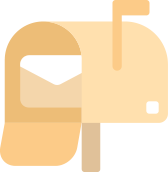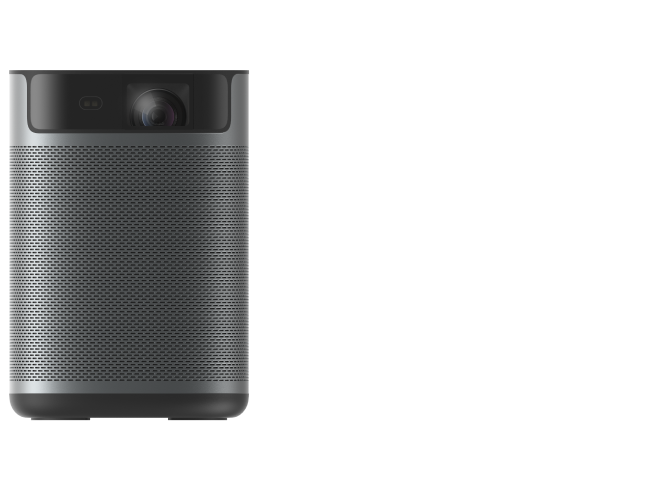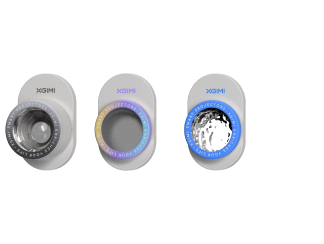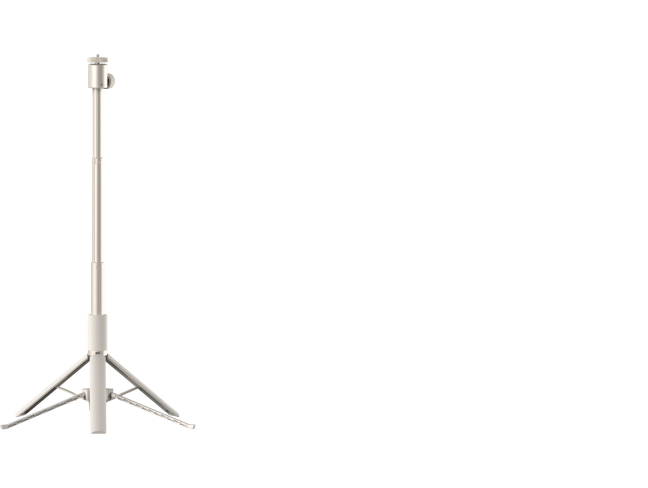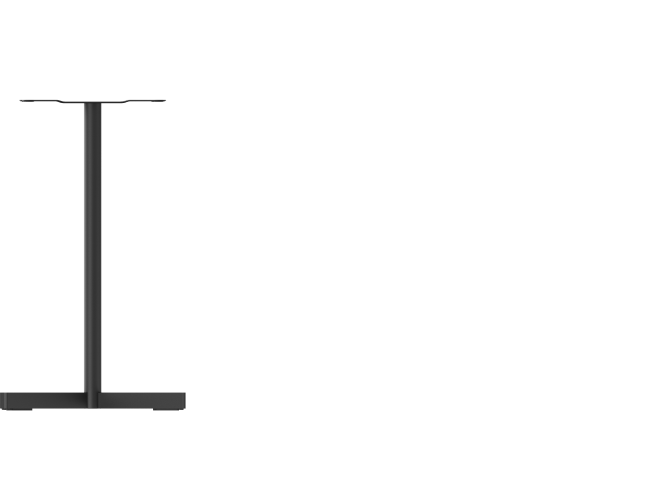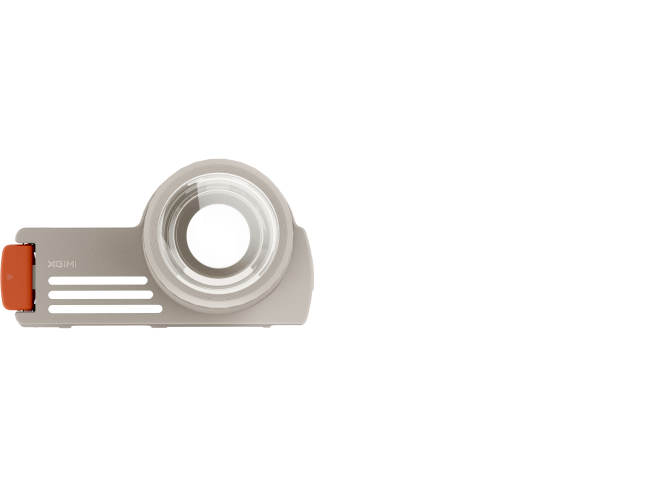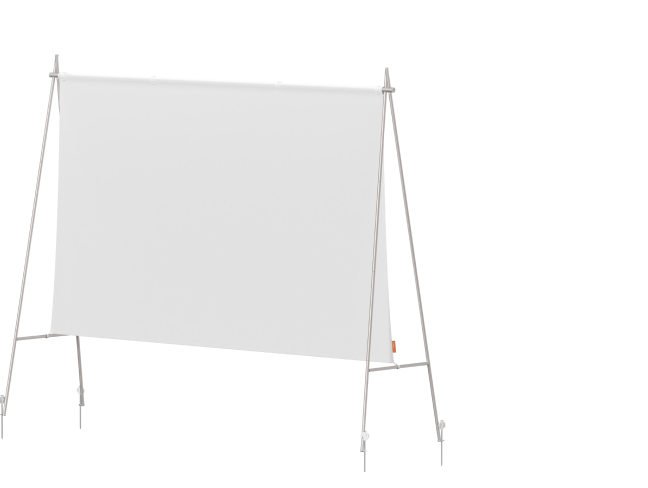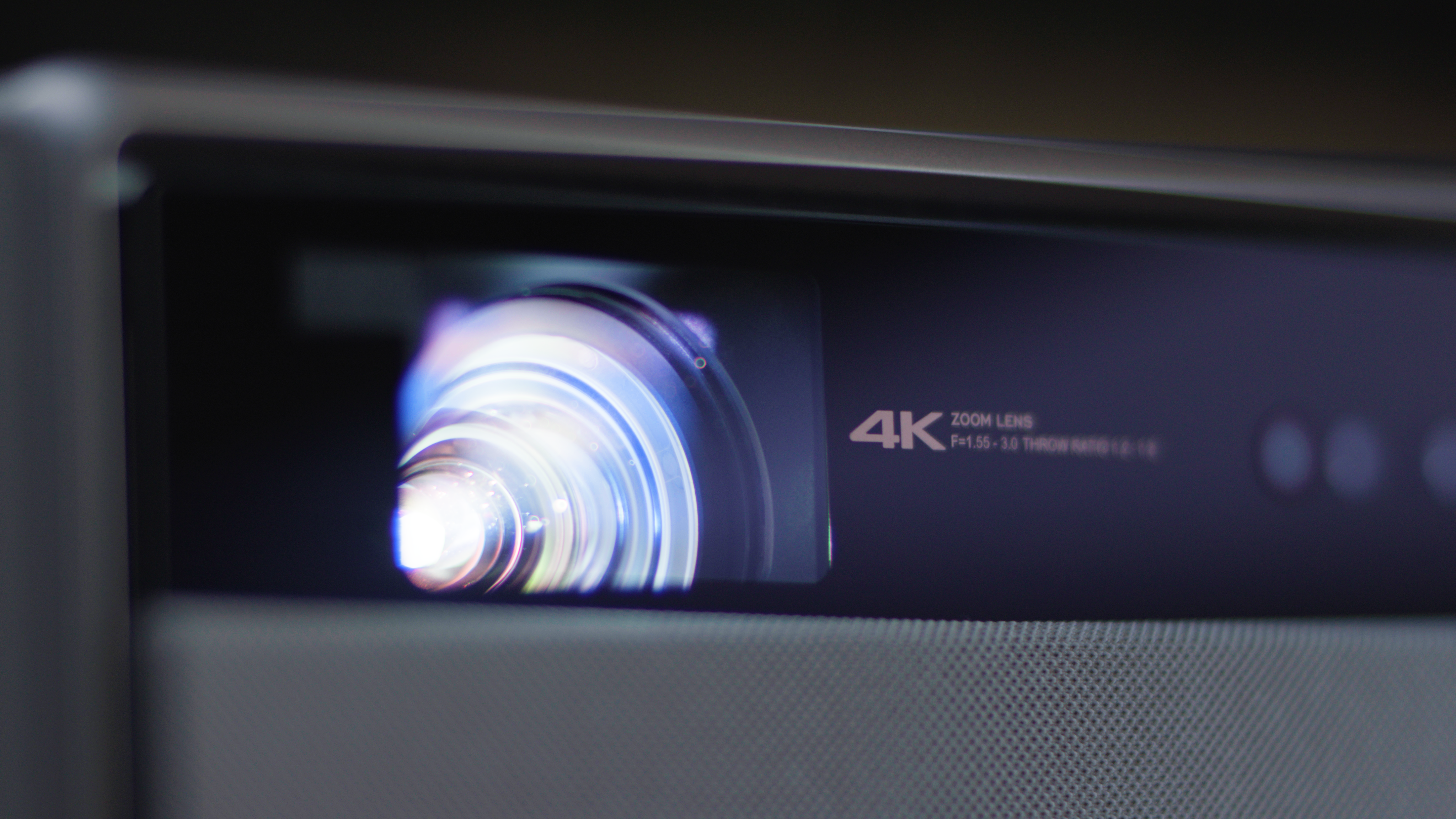Digital vs Optical Zoom for Projectors
By XGIMI Tech - 2023-12
Projector Zoom is Essential
For projectors, where visual quality and versatility are of paramount importance, one feature stands out: zoom capability. The ability to adjust the size of the projected image without physically relocating the projector is a game-changer, facilitating adaptability in a variety of settings. In this article, we delve into the two primary methods of achieving this adjustment—digital zoom and optical zoom. We will also explore the features and advantages of the XGIMI HORIZON Ultra.
Projector Zoom
Projector zoom is a fundamental feature that alters the size of the projected image without the need to move the projector physically. Typically, this adjustment is facilitated through the inclusion of a zoom lens or a specialized built-in zoom function within the projector's design. The beauty of projector zoom lies in its flexibility, allowing for dynamic adaptability in various scenarios.
Use of projector zoom
The utility of projector zoom extends to several key functions, which significantly enhance its value in various settings:
●Screen Size Adjustment: When faced with a fixed-size projection screen or a predefined area on a wall, the zoom feature allows for precise adjustments, ensuring that the image size aligns seamlessly with the designated projection area.

●Flexibility: Projector zoom provides tremendous flexibility in terms of projector placement. Regardless of the available space, adjusting the image size accordingly makes it significantly easier to set up the projector in different environments, from classrooms to boardrooms and home theatres.

●Distance: By zooming in or out, users can exercise control over the distance between the projector and the projection surface. This becomes essential for achieving the desired image size and aspect ratio in diverse room configurations.

●Image Clarity: Adjusting the zoom settings plays a pivotal role in enhancing image clarity. A properly adjusted zoom ensures that the projected image is in sharp focus and fills the screen or projection surface effectively.
Zoom capabilities are typically described in terms of a ratio, such as 1.2x zoom or 2x zoom. For example, a 1.2x zoom signifies that the projector can alter the image size by up to 20%, either making it larger or smaller without necessitating physical relocation. In the case of a 2x zoom, even more significant adjustments are possible, with the image size capable of being doubled or halved, all without moving the projector itself. The resulting versatility and adaptability offer a broad spectrum of applications for small portable projectors.
Ultimately, projector zoom is an invaluable feature, facilitating dynamic adjustments to the projected image's size without necessitating physical relocation. This feature enhances versatility and adaptability when establishing projection systems in a multitude of settings.
Two Types of Projector Zoom
Projector zoom functionality can be categorized into two distinct types: optical zoom and digital zoom. Each of these methods accomplishes the adjustment of the projected image's size.

Optical Zoom
Optical zoom harnesses the projector's physical optics, primarily the zoom lens, to adjust the projected image's size. This method provides a genuine, high-quality modification of the image size, ensuring that image clarity and resolution are maintained at a high standard. When opting for optical zoom to enlarge the image, the lens elements within the projector are physically adjusted to magnify the image.
One of the most significant advantages of optical zoom lies in its capacity to preserve image quality. Unlike digital zoom, optical zoom doesn't degrade the resolution or introduce pixelation. The resulting image retains its sharpness and clarity, making it the preferred choice in scenarios where image quality is of utmost importance.
Digital Zoom
In contrast, digital zoom does not involve any physical adjustments to the projector's optics. Instead, it digitally magnifies a portion of the image that is being projected. When using digital zoom, the projector selects a specific area of the original image and enlarges it. This process effectively crops the image and enlarges the selected area, which can lead to a loss of image quality.
Digital zoom is particularly prone to degrading image sharpness. As the projector digitally enlarges the image, it essentially interpolates and scales the pixels, which can result in pixelation and reduced detail, especially when significant zooming is applied.
Digital Vs. Optical Zoom: A Comparison
Let's delve into the pros and cons of each zoom type.
Digital Zoom
●Pros:
1.Increased Throw Distance: Digital zoom can effectively increase the throw distance, offering greater flexibility in projector placement. This is particularly useful in situations where space constraints are a concern.
2.Cost Effectiveness: Projectors featuring digital zoom are typically more affordable and accessible to users who may not require advanced mechanical components.
●Cons:
1. Pixelation: One of the most significant drawbacks of digital zoom is its tendency to introduce pixelation. This is especially evident when zooming in significantly, which can negatively impact image quality.
2. Size and Weight: The mechanical components required for optical zoom can make these projectors larger and heavier compared to their digital zoom counterparts.
Optical Zoom
●Pros:
1.Image Quality Preservation: Optical zoom excels in preserving image quality. It offers genuine optical magnification without any loss of image quality, making it ideal for scenarios where image fidelity is of the utmost importance.

2.Precise Framing Adjustments: The physical nature of optical zoom enables precise framing adjustments, ensuring that the image remains sharp and clear throughout the zoom range.
3.Throw Ratio Flexibility: Optical zoom projectors offer greater flexibility regarding throw ratios, making them suitable for various room configurations.
●Cons:
1.More Expensive: Generally, projectors equipped with optical zoom tend to be more expensive due to the inclusion of complex lens systems and precision optics.
2.Size and Weight: The mechanical components required for optical zoom can make these projectors larger and heavier compared to their digital zoom counterparts.
Further Differentiating Features
| Features | Optical Zoom | Digital Zoom |
|---|---|---|
| Mechanism | It operates by physically adjusting the internal lens elements of the projector, primarily the zoom lens. This lens has the capability to magnify or reduce the image size by altering the focal length, achieving the desired image size. | It doesn't entail physical lens adjustments. Instead, it digitally enlarges a portion of the projected image. This essentially involves cropping the image and enlarging the selected area. |
Resolution | It utilizes tangible lens adjustments to magnify the image, ensuring that there's no compromise on image quality. | It enlarges the image through digital cropping and scaling, which can result in a loss of image quality. |
Image Quality | It offers genuine optical magnification without any degradation in image quality. The clarity and sharpness remain consistent throughout the zoom range. | It often leads to a degradation of image quality, introducing pixelation and interpolation. This can manifest as blur and distortion, especially during significant digital zooming. |
| Cost | Generally, it projectors are pricier due to the inclusion of intricate lens systems. | Typically more budget-friendly and accessible to users without the need for complex mechanical components. |
| Usage | It is the optimal choice in situations where image quality holds paramount importance, such as professional presentations, home theaters, or settings where the highest possible image quality is a non-negotiable requirement. | It is suitable for scenarios where minor adjustments to the image size are required, and where image quality isn't the primary concern. It can be a convenient choice for quick adjustments, but its application should be judicious, particularly when image fidelity is a critical factor. |
How to Choose a Projector with Optical Zoom
Selecting the right projector with optical zoom requires careful consideration of your specific needs and priorities. Here are the steps to guide your decision:
1.Determine Requirements: Begin by defining your primary purpose for the projector and establish your budget. Consider whether image quality is of paramount importance or if you are more focused on flexibility in projector placement.
2.Zoom Ratio: Assess the range of zoom adjustments you need. Some scenarios may require a broad zoom ratio to accommodate various screen sizes and room configurations.
3.Resolution: Choose a projector with a resolution that aligns with your content and usage. Higher resolutions may be necessary for detailed images and videos.
Optical Zoom Projector Recommendation
Among the diverse range of projectors available, the XGIMI HORIZON Ultra stands out as a remarkable choice, especially when optical zoom is a priority.
HORIZON Ultra
XGIMI's HORIZON Ultra projector offers an impressive optical zoom feature that provides a broad range of zoom ratios and high resolution, ensuring precise adjustments without sacrificing image quality. This projector is particularly well-suited for scenarios where image fidelity is critical, making it an excellent choice for professional presentations, home theaters, or any situation where the highest possible image quality is a priority.
XGIMI's commitment to innovation and quality is exemplified in the HORIZON Ultra, making it a top recommendation for users seeking the best in optical zoom projectors.
Final Takeaway
The choice between digital and optical zoom can impact your projection experience. Digital zoom offers cost-effective flexibility but can lead to pixelation. On the other hand, optical zoom preserves image quality but is often more expensive. When selecting a projector, consider your specific requirements, such as image quality and zoom range, to make an informed choice. The XGIMI HORIZON Ultra, with its optical zoom feature and high resolution, exemplifies the pinnacle of optical zoom projectors, making it an exceptional recommendation for those who prioritize image quality. Whether you're delivering professional presentations, creating a home theatre, or indulging in entertainment, the right projector can elevate your visual experiences to new heights.
Product Recommendations
Just Play,
Your Way

Mini Size, Maximum Entertainment

Mini Remote Control
People Also Read
What Is XGIMI's Dual Light Technology?
Projector Input Lag and Gaming Performance
XGIMI HORIZON Ultra 4K Projector review-Ludohavil
Enjoy £10 off Your Next Purchase
Be the first to know about any news and sales!
*By subscribing, you agree to receive XGIMI's marketing emails and XGIMI's Privacy Policy.