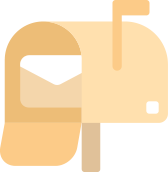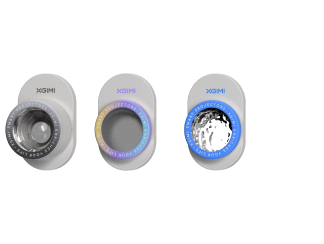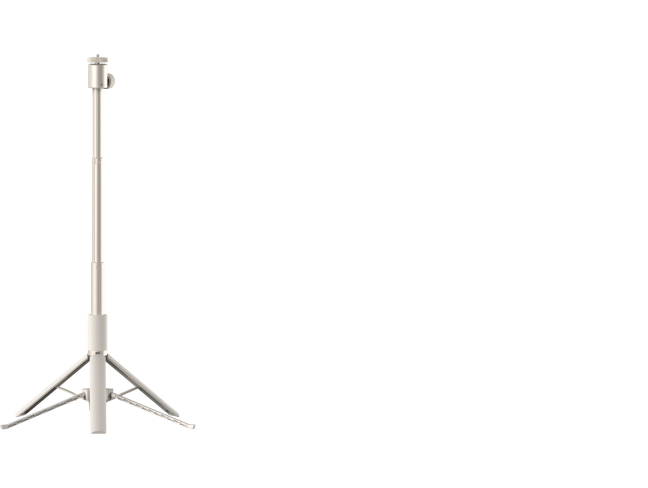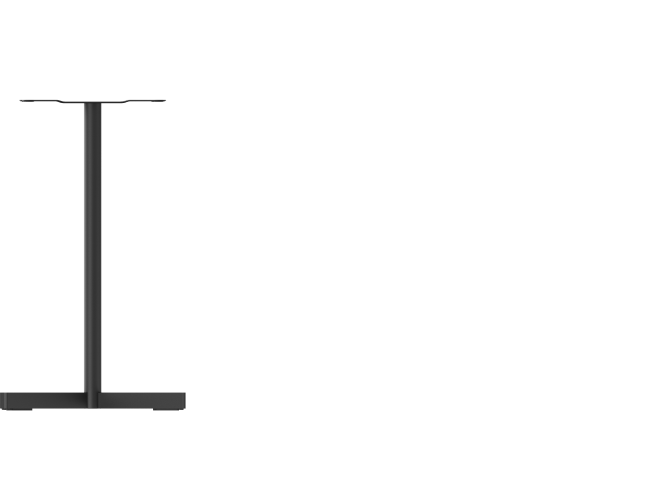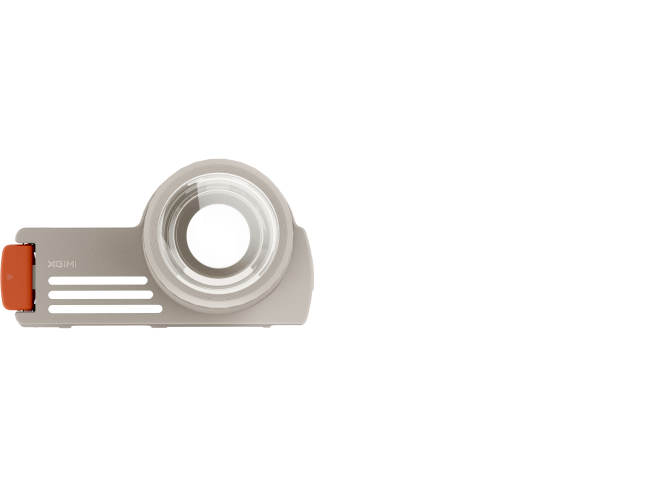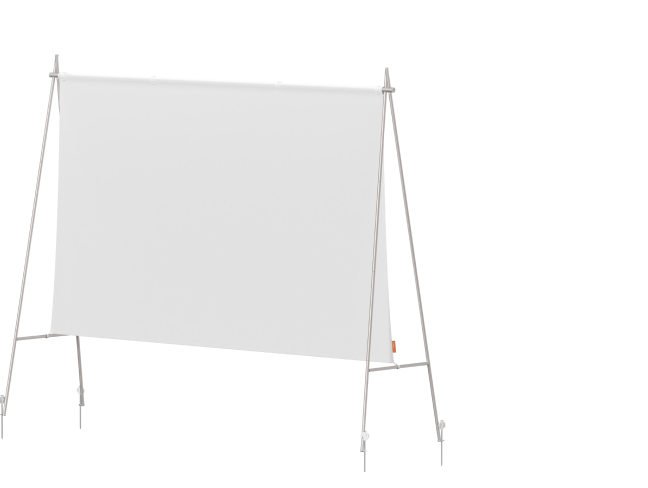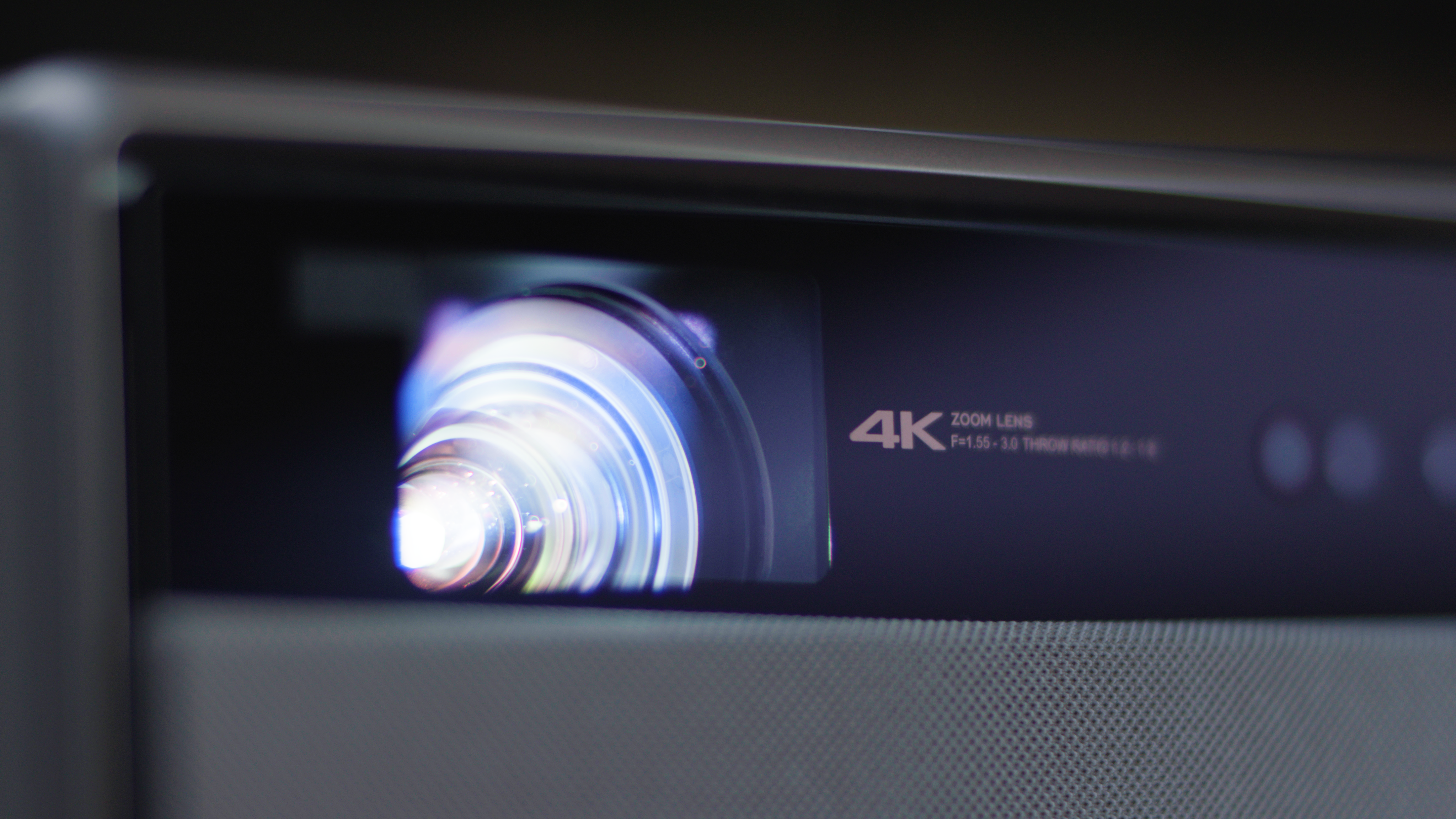Projector Setup and Installation Options
By XGIMI Tech - 2024-2
In the audiovisual experience, projectors are a versatile tool that can transform any space into a captivating multimedia haven. Whether you're a home theatre enthusiast, a businessperson making a presentation, or an educator creating an immersive learning environment, careful installation is the key to unlocking a projector's full potential. This blog post will explore the basic steps and options for seamlessly installing a projector.
Choosing the Perfect Location
You can start by selecting an ideal projection surface.
Then, you have to know the best throw ratio of your projector to determine the ideal distance between the projector and the screen.
The short throw projector's balance of less than one indicates that you can place this projector close to the screen and still produce a large image, like XGIMI AURA.
The long throw projectors are around one show and are usually placed at a moderate distance from the screen. The long throw projectors are more significant than one. These projectors must be placed farther back to produce a large image, like the XGIMI HORIZON Ultra.
The Versatile Mounting Options for Projectors:
● Fixed Box-out:
A fixed box-out installation is popular for a more permanent and robust setup. This involves mounting the projector within a dedicated enclosure or container attached to the ceiling. This option provides stability and a clean, organized appearance. Fixed box-out installations are suitable for spaces where the projector's position remains constant, seamlessly integrating the room's design.

● Projector Lift:
Projector lifts offer a sleek and space-saving solution for concealing projectors when not used. These motorized systems are typically installed within the ceiling, allowing the projector to descend or ascend as needed.

● Wall Mounted Projector :
When ceiling installation is not feasible, wall-mounted projectors offer a practical alternative. This method involves securing the projector directly to the wall. Wall-mounted projectors are versatile, allowing for easy adjustment of projection angles and minimizing the need for additional equipment.

● Shelf:
Shelf installations provide a flexible and cost-effective solution for projector setups. Users can easily adjust the height and angle for optimal projection by placing the projector on a sturdy shelf. This option is ideal for temporary structures, or a fixed mounting solution is not feasible.

Connecting the Projector
Power up the projector and connect it to the power source.Establish connections with your video sources (e.g., smartphone, laptop, DVD player) using cables such as HDMI or VGA.
Either use the built-in projector speakers or connect external speakers to your video source for audio. Here, you can choose a better projector with a worthy built-in speaker, like the XGIMI HORIZON Ultra with Harman Kardon.
Other settings
● Keystone Correction:
You can use keystone correction to fine-tune the image shape. Focus the projector lens to ensure a sharp and clear image. If available, use zoom functions to adjust the image size.
● Color Calibration
Perform color calibration to achieve accurate and vibrant colors.
● Screen Calibration (if using a projection screen):
Ensure the projection screen is the right size and height for the best results.
● Remote Control and Additional Features:
You can familiarize yourself with the projector's remote control and explore additional features, such as built-in apps or networking options.
Precautionary Note
● Secure and organize cables to prevent tripping hazards.
● Please keep the projector's manual and relevant documentation for troubleshooting and reference.
Final Takeaway
In addition to this blog, you can read the manual to help you achieve your desired results with your projector. Investing time and effort in a complete projector installation can significantly enhance your audiovisual experience. A well-installed projector can open the door to an immersive world, whether in a home theater or a professional presentation space. Follow the steps above to explore the capabilities of your specific projector model and begin the journey to unlocking your visual presentation potential. Come and choose a projector that conveniently fits your needs!
Product Recommendations
Just Play,
Your Way

Mini Size, Maximum Entertainment

Mini Remote Control
People Also Read
Best Home Movie Projector You Can Buy 2023
What Is XGIMI's Dual Light Technology?
Enjoy £10 off Your Next Purchase
Be the first to know about any news and sales!
*By subscribing, you agree to receive XGIMI's marketing emails and XGIMI's Privacy Policy.