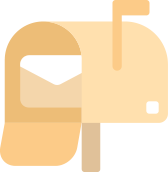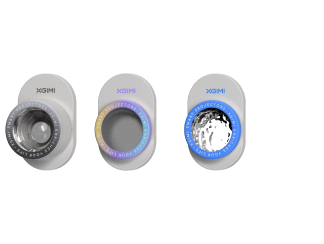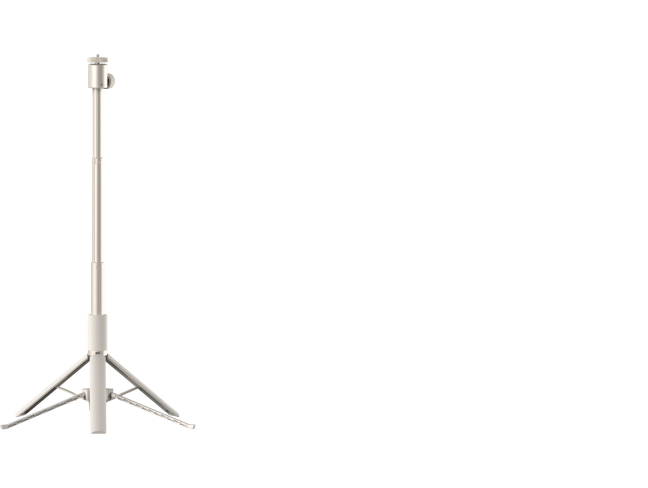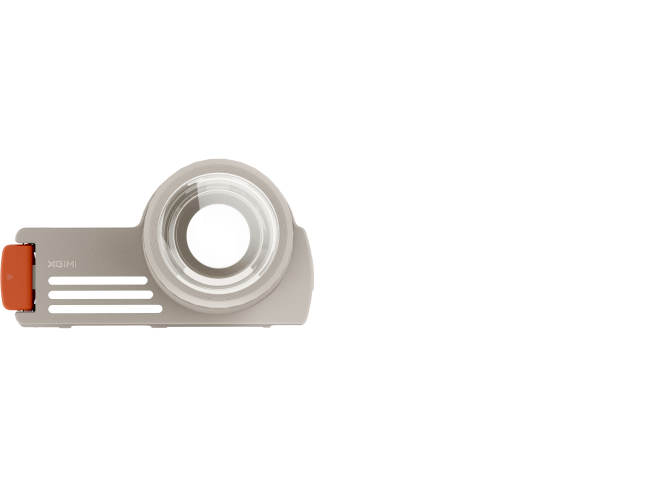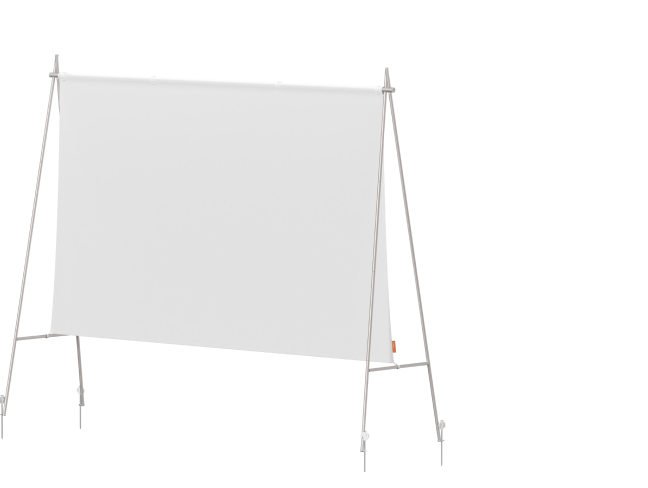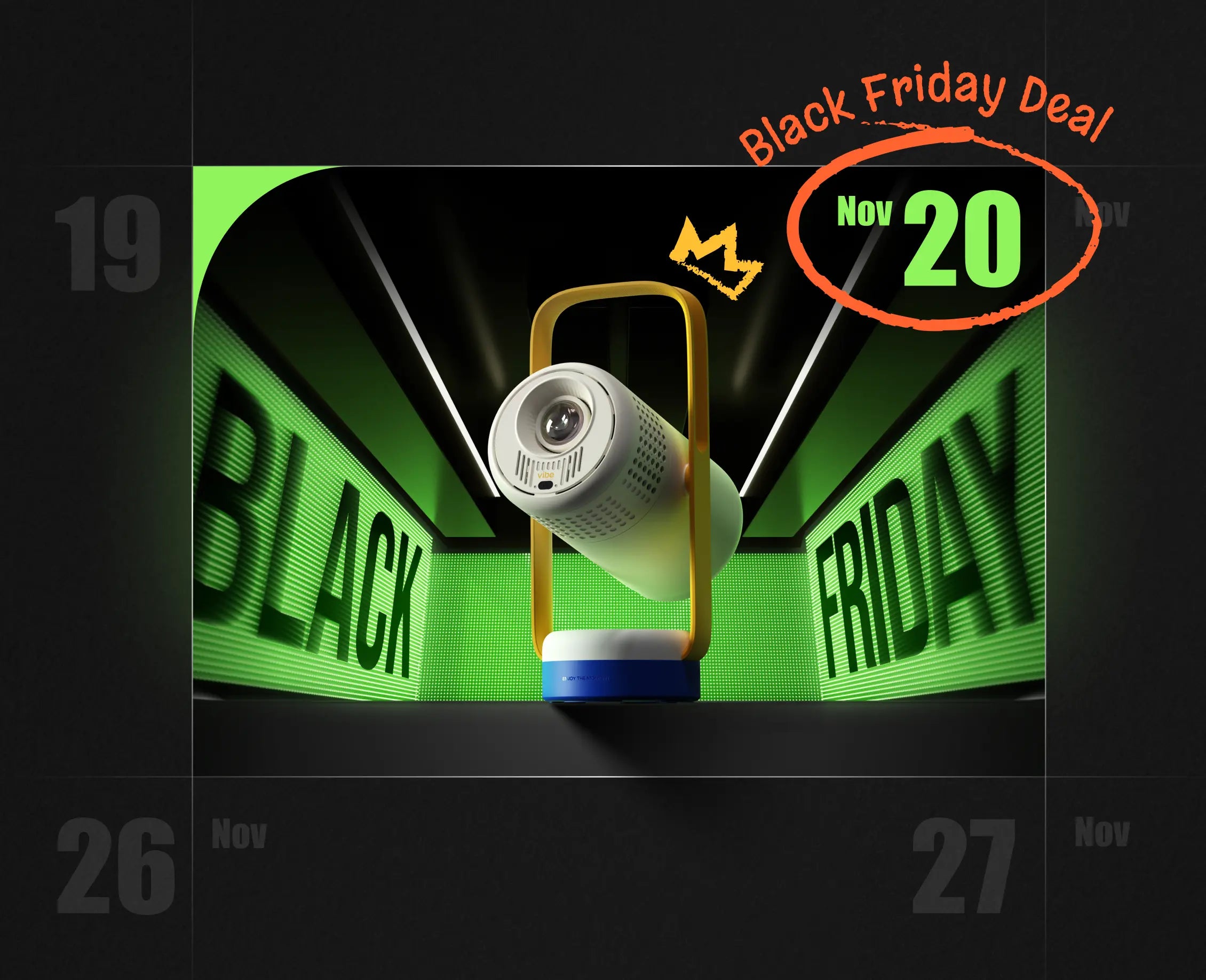How Do I Use HORIZON Ultra to Achieve Optical Zoom?
By XGIMI Tech - 2024-5
The XGIMI HORIZON Ultra is a cutting-edge projector that offers exceptional picture quality and versatility. One of its standout features is its optical zoom capability, which allows users to adjust the size of the projected image without sacrificing image quality. In this blog post, we'll take a closer look at how to use the XGIMI HORIZON Ultra to achieve optical zoom and why it's a game-changer for home entertainment.

What is Optical Zoom?
Optical zoom refers to the ability of a lens system to change the focal length and magnification of an image without degrading its quality. Unlike digital zoom, which simply enlarges a portion of the image, optical zoom maintains clarity and detail throughout the zoom range. This is achieved by physically adjusting the position of lens elements to change the focal length.
Benefits of Optical Zoom on the XGIMI HORIZON Ultra
1. Flexibility: Optical zoom gives users the flexibility to adjust the size of the projected image to suit their viewing environment. Whether you're watching movies in a small living room or hosting a backyard movie night, the XGIMI HORIZON Ultra can accommodate different screen sizes with ease.

2. Image Quality: Unlike digital zoom, which can lead to pixelation and loss of detail, optical zoom on the XGIMI HORIZON Ultra maintains sharpness and clarity throughout the zoom range. This ensures that you always get the best possible image quality, regardless of the zoom level.

3. Ease of Use: The motorized zoom feature on the XGIMI HORIZON Ultra makes it easy to adjust the image size without having to physically move the projector. This is especially convenient for users who frequently switch between different screen sizes or aspect ratios.
How Do I Use HORIZON Ultra to Achieve Optical Zoom?
Follow these steps to achieve optical zoom with your XGIMI HORIZON Ultra.
STEP 1:Find Settings
STEP 2:Open the settings.
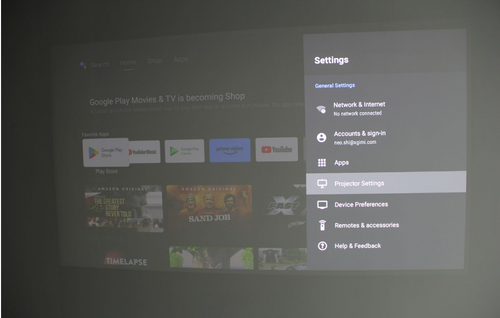
STEP 3: Open the Keystone Correction.

STEP 4: Open the Optical Zoom.

STEP 5: Use Optical Zoom to adjust the screen to a suitable size.

Final Takeaway
The XGIMI HORIZON Ultra's optical zoom capability sets it apart from other projectors on the market. It offers users unparalleled flexibility, image quality, and ease of use. Whether you're watching movies, playing games, or giving presentations, the XGIMI HORIZON Ultra delivers a truly immersive viewing experience.
Product Recommendations
Just Play,
Your Way

Mini Size, Maximum Entertainment

Mini Remote Control
People Also Read
Everything You Need to Know about Optical Zoom Projectors
Digital vs Optical Zoom for Projectors
How Do I Use HORIZON Ultra to Watch Netflix
Enjoy £10 off Your Next Purchase
Be the first to know about any news and sales!
*By subscribing, you agree to receive XGIMI's marketing emails and XGIMI's Privacy Policy.