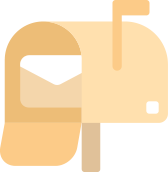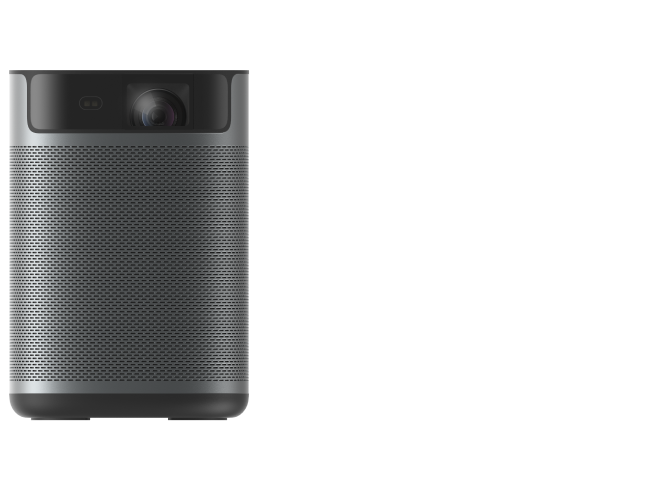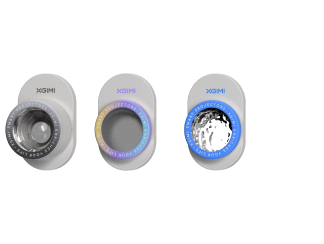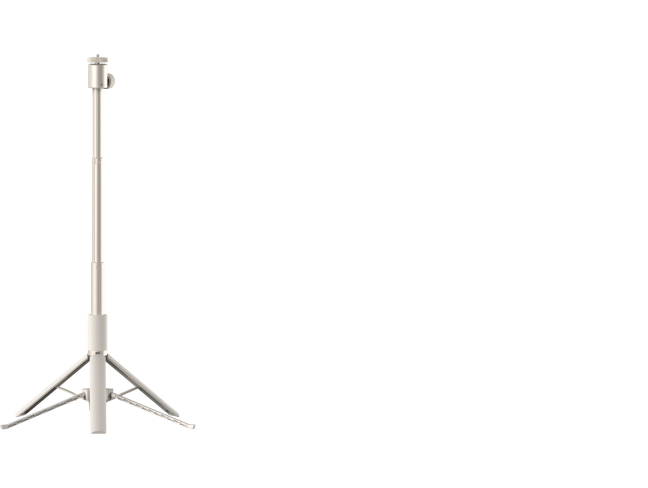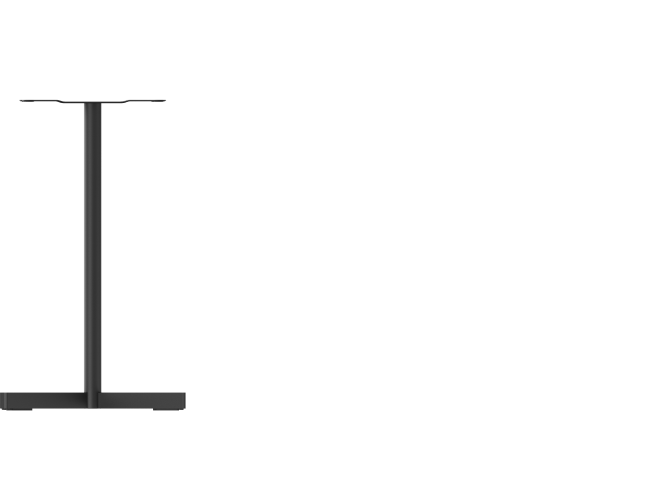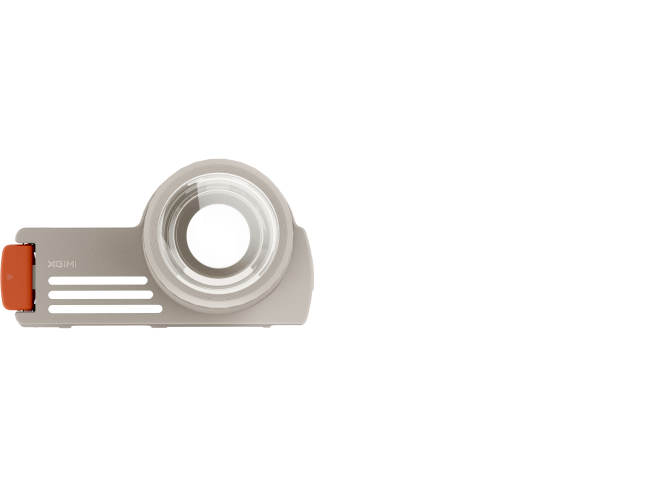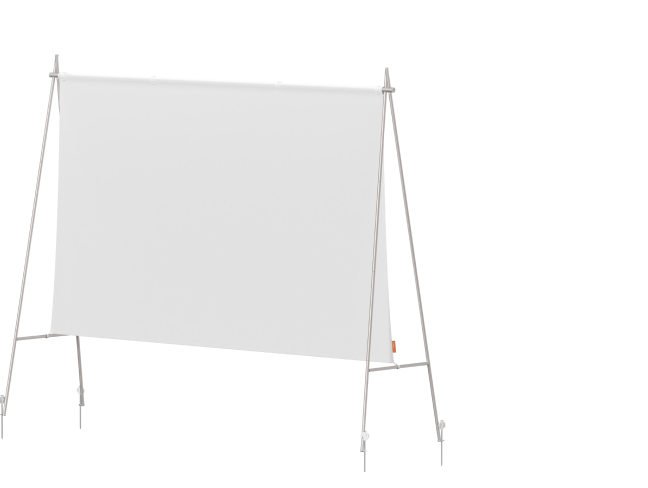Utilizing XGIMI Projector Ports To Enhance Your Viewing Experience
By XGIMI Tech - 2022-02
The XGIMI projector you acquired recently is a marvel of technology. Not only does it sport a sleek design, it also boasts incredible features, such as multiple ports, allowing you to connect your gaming consoles, headphones, TV sticks, and more.
There are many features and they can be used as follows:
- USB (Universal Serial Bus) port – A very useful port that connects other devices such as your smartphone
- HDMI (High-Definition Multimedia Interface) port – Similar to a USB port, this port is convenient to transmit video and audio data to and from the HDMI projector to devices that also host an HDMI port such as Fire TV stick, external speakers and headphones and DVD/Blue-ray players
- OPTICAL port - A port that supports a fiber optic audio cable for delivering audio from the projector
- DC (Direct Current) port – It is an electrical connector for plugging in DC power supply
- Headphone port – It is a 3.5mm port for connecting headset, earphones, or headphones
- LAN (Local Area Network) port – LAN is a network of connected devices over a small distance
USB Port
The USB port is a widely used connectivity device, very familiar to people using electronic devices such as computers, smartphones, and tablets and even projectors. It is a simple cable interface to connect desktops, tablets, laptops, netbooks, and such other electronic devices to peripherals such as printers, scanners, keyboards, mice, flash drives, external hard drives, joysticks, and cameras.
USB Versions
USB is a universal industry standard providing specifications for cables and other connectors.
- There are four 4 generations of USB specifications: USB 1.1, USB, USB 3.2 Gen. 1, Gen. 2, Gen. 2x2, and USB 4
- The USB specifications refer to the transfer data speeds from a low of 12 Mbps (USB 1.1) to a high of 40 Gbps (USB 4)
- For realizing maximum transmission rate all devices and cables must support the same standard
Supported Devices
An XGIMI projector supports the following devices using a USB port:
- Fire TV Stick – It is a streaming device
- USB drive
- Mobile hard drives
The USB drive can help you use the projector when you do not have Internet. For example, you can download movies and business presentations onto a USB drive and then use it on the USB port to play movies and make business presentations on the projected screen through an LED HDMI projector.
HDMI Port
This port is convenient to transmit video and audio data to and from the HDMI projector to devices that also host an HDMI port.
The HDMI ports are digital interfaces that are capable of receiving and transmitting audio and video signals from a number of source devices to display monitors or screen projection. These permit video data transmission without any loss and can transmit 8-channel audio in uncompressed or compressed form. Numerous devices such as smartphones, digital cameras, computers, set-top boxes, portable HDMI projectors, gaming consoles, and DVD and Blu-ray players host HMDI ports.
Features of HDMI Ports
- They support video formats
- They support ARC (Audio Return Channel) and the eARC (Enhanced Audio Return Channel) easily accommodating the higher bandwidth capable of higher data transfer
- They support uncompressed stereo and 5.1 Dolby Digital and DTS audio
- They support multiple audio formats, including Dolby Digital Plus and high-resolution audio like Dolby TrueHD, DTS-HD Master Audio, Dolby Atmos, and DTS: X
- They support ARC (Audio Return Channel) and the eARC (Enhanced Audio Return Channel) easily accommodating the higher bandwidth capable of higher data transfer
- HDMI cables use copper, which is prone to interference
- HDMI cables perform better over short distances
XGIMI projectors have HDMI ports that support the following devices:
- DVD, Blu-ray player
- Chromecast
- PS4/PS5
- Switch
- Amplifiers
- External speakers and headphones
- Laptop
- Fire TV stick
- Roku TV
- Mi Box
- Nvidia Shield

OPTICAL Port
Founded by Toshiba, the OPTICAL, also known as a Toshiba-Link or TOSLINK cable, connections carry audio signals between devices. This system uses laser light and fiber optic cables to transmit digital audio signals.
Features of OPTICAL Ports
- They support uncompressed stereo and 5.1 Dolby Digital and DTS audio
- OPTICAL cables use fiber optic cables, which transmit light signals rather than electric signals, and therefore less prone to interference
- OPTICAL cables perform better over longer distances.
- OPTICAL is very useful when the device does not support HDMI.
XGIMI projectors have OPTICAL ports that support the following devices:
- External speakers
- Sound bars
- DVD/Blu-ray Disc players
- Video game consoles
- Streaming media devices
- Cable/satellite boxes
- PCs
DC Port
DC port is an electrical connector for plugging in DC power supply. Many devices run on DC power supply. These include audiovisual products such as MP3, MP4, DVD and speakers. Digital cameras, smartphones and other communication products use DC power supply. Computer monitors and portable HDMI projectors also use DC power supply.
The advantage of using DC power supply is that you can operate devices even when there is no external grid or mains power supply. What is more, you can recharge the DC power system using mains power supply when you are not using the portable HDMI projector. DC ports are convenient when you use the projectors outdoors.
Headphone Port
You use headphones, earphones, and headsets to listen to speech or music. Most devices that produce audiovisual content offer different types of connectivity to headphones. You can connect headphones through Bluetooth to listen without physically connecting to the source. However, this needs both source and headphones to be compatible with Bluetooth. You can also use a jack to connect the headphones to the source. Most headphones use either a 2.5mm or a 3.5mm jack for connectivity. However, home theater and stereo gadgets use a 6.3mm jack.
You can use headphones when you want to listen to audio when you are in a group without disturbing the others. In such situations, using Bluetooth-enabled wireless headphones would be very convenient.
All models of XGIMI provide connectivity for headphones using a 3.5mm jack.
LAN Port
Connected networks offer connectivity to various constituents within the network. You can classify these networks based on the area covered and the distances between the various constituents. The largest is the MAN (Metropolitan Area Network) that connects devices spread over a large area covering long distances. Typically, this would connect various offices in a large city. The WAN (Wide Area Network) is much smaller linking devices typically in an entire office building over different floors. The smallest is the LAN (Local Area Network) that connects devices located in the same hall or home.
When you do not have a Wi-Fi router, you can use a LAN to connect to the Internet through a cable. All XGIMI projectors host a LAN port.
XGIMI Projector Ports
Ports are essential to establish connectivity between various devices. All XGIMI projectors have ports commensurate with their features. The ports available on different models of XGIMI projectors such as portable HDMI projectors, HDMI projectors and LED HDMI projectors are as follows:
- AURA – USB x 3, HDMI x 3, OPTICAL x 1, DC x 1, Headphone x 1, LAN x 1
- HORIZON Pro – USB x 2, HDMI x 2, OPTICAL x 1, DC x 1, Headphone x 1, LAN x 1
- HORIZON - USB x 2, HDMI x 2, OPTICAL x 1, DC x 1, Headphone x 1, LAN x 1
- Halo+ - USB x 1, HDMI x 1, DC x 1, Headphone x 1
- Halo - USB x 1, HDMI x 1, DC x 1, Headphone x 1
- MoGo Pro+ - USB x 1, HDMI x 1, DC x 1, Headset x 1
- MoGo Pro - USB x 1, HDMI x 1, DC x 1
- Elfin - USB x 1, HDMI x 1, DC x 1, Headset x 1
Now that you have learned about ports available on XGIMI projectors, you can use them to your advantage to enhance your viewing experience.
Related Products
Enjoy £10 off Your Next Purchase
Be the first to know about any news and sales!
*By subscribing, you agree to receive XGIMI's marketing emails and XGIMI's Privacy Policy.